Bosch DICENTIS DCNM-IDESKVID Interpreter desk with video output
Key Points:
- Simplified, intuitive and ergonomic design
- Supports up to 100 languages
- Fully compliant with ISO 20109
- HDMI output to connect external screen
The DCNM-IDESKVID is an interpreter desk with a simplified, intuitive and ergonomic design and an HDMI video output to connect a 3rd party video screen. Clear positioning of the controls allows operation without mistakes. The interpreter desk provides only relevant information, a single glance is sufficient for the entire interpreting process. It fully complies with ISO 20109.
Functions
• Up to ten desks per booth
• Hot plug and play
• Automatic external headset microphone selection
• Hearing protection for predefined headphones and headsets
• Tactile feedback for all controls
• Audible feedback and pimples for visually impaired users
• High contrast 7 inch display
• Language and system configuration from the interpreter desk’s configuration menu
Controls and indicators
• Headphone rotary volume control
• Headphone rotary bass and treble tone controls
• Loudspeaker rotary volume control
• Floor / auto-relay selection button and LED indicators
• Microphone button with red on-air and green
“booth not in use” LED indicators
• Mute button
• Red on-air LED at the rear
Display section
• 7 relay language preset buttons, with indicators for selected preset and language: number, abbreviation and quality
• A, B (and C) language output buttons, with indicators for output: selection and state; language: number, abbreviation, engaged
• By default, the buttons at the right bottom side of the display section support the functionality of:
– Clock control (real-time and speech time)
– Video source selection, to select either the participant speaking or the participant’s presentation to be shown on the external video screen
– Language overview, to show the quality of all available languages
• With an Ultimate license, these buttons can be configured for the functionality of:
– Language overview
– Clock control (real-time and speech time)
– Video source selection
– Speak slow notification
– Headphone selection
• Rotary control with integrated push button to change settings
• Loudspeaker selected language indicator
• Audible feedback active indicator (beeps)
• Microphone or external headset selection indicator Connections
• Three 3.5 mm headphones / headset sockets TRRS (left side, right side and bottom side)
• Two RJ45 compatible connections for system communication and power. Loop-through cabling by using DICENTIS System cables or star cabling using standard Cat. 5e cables or better and PoE+
switches
• USB connector (for future use)
• Connector for pluggable microphone DCNM-MICS or DCNM-MICL (to be ordered separately)
• HDMI connector for external video screen using a properly shielded cable (HDMI high speed or better) to show the participant speaking or to display the participant’s presentation.
-
5 Stars
-
4 Stars
-
3 Stars
-
2 Stars
-
1 Stars
Average Star Rating: 0.0 out of 5 (0 vote)
If you finish the payment today, your order will arrive within the estimated delivery time.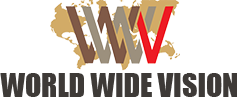


Reviews
There are no reviews yet.