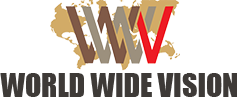Bosch DICENTIS Wireless DCNM-WD Wireless discussion device
Key Points:
- Removable Battery Pack, easy to change and charge
- Configurable as a participant, dual-use or chairperson Wireless Device by use of web browser interface
- Functionality can be expanded with software modules without the need for hardware modification
The Wireless Device (DCNM‑WD) of the DICENTIS Wireless Conference System enables participants to speak, register a request-to-speak, and listen to a speaker during a meeting. The device can be easily configured as a single-use, dual-use or chairperson Wireless Device via the web browser interface of the Wireless Access Point (DCNM‑WAP).
Functions
General
• The Wireless Devices connect to the DCNM‑WAP.
• Single‑use, dual-use or chairperson can be configured via the web browser interface.
• Audio mute button.
• Operates in the (license‑free) bands:
– 2.4 GHz.
– 5 GHz (UNII‑1, UNII‑2, UNII‑2 extended, and UNII‑3).
• Dual use functionality by use of software module.
Speech intelligibility
• Maximum speech intelligibility is guaranteed at all times.
• The Wireless Devices connect to the DCNM‑WAP.
• They produce crystal‑clear sound due to a very high signal‑to‑noise ratio and smart frequency selection.
• The loudspeaker and microphone can be active at the same time for a face‑to‑face meeting experience. To prevent acoustic feedback, a feedback suppressor is built‑in.
Zero Interference
• Based on standard WiFi.
• Seamless automatic frequency channel switching.
• WiFi coverage area range test.
• Packet Loss Concealment.
Security
• The DICENTIS Wireless Conference System and Wireless Devices have secure connectivity using WPA2 to prevent eavesdropping and unauthorized access.
• Encryption ensures that information within the system remains confidential.
Microphones
• A socket is provided to connect a pluggable microphone (DCNM‑HDMIC, DCNM‑MICS or
DCNM‑MICL).
Headphones and loudspeakers
• The Wireless Devices accommodate two headphone connections and controls (on the left and right-hand side), so the speaker can be clearly heard, even when there is excessive background noise.
Battery maintenance
• Rechargeable Battery Pack (DCNM‑WLIION).
• The lithium‑ion Battery Pack can be removed and replaced in a matter of seconds, providing maximum flexibility in recharge scheduling.
• Smart battery management via web browser interface control (battery status and usage counting time).
Controls and Indicators
• On top side:
– Microphone with a red or green indicator:
– Red indicates microphone is active.
– Green indicates request-to-speak accepted.
– LED indicators on device showing:
– Microphone on state – Red.
– Possible‑to‑speak – White.
– Priority – White (Chairperson only).
– Request‑to‑speak – Green.
• On the left and right‑hand side
– Headphone rotary volume controls.
• On rear‑side:
– Yellow out‑of‑range of Wireless Access Point LED indicator.
– Red battery low LED indicator.
• Under base‑side:
– Recessed, so called ‘De‑init,’ switch to disconnect the connected Wireless Device with the Wireless Access Point (DCNM‑WAP).
Interconnections
• Socket for pluggable microphone.
• Two 3.5 mm (0.14 in) headphone sockets stereo jack type.