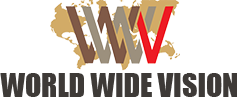Bosch DICENTIS Hybrid DCNM-LPUP-P1Y Participant ultimate pro prepaid
Key Points:
- 1 year participant based prepaid license
- Advanced voting and interpreting functions
- Easy and effective meeting preparation and management for the meeting manager
- 1 participant can join from remote1
- Optimal reliability, performance and security with regular software updates
The DCNM-LPUP-P1Y participant based yearly prepaid license plan enabling the ultimate feature
pack for participants.
It contains all features to enable advance voting and interpreting functionalities together with multiple
identification options.
The meeting manager can prepare and manage meetings in an easy and effective way using the powerful DICENTIS Software Suite.
It is possible to extend the maximum number of participants that can join a meeting by ordering additional licenses.
A system using this license setup allows for 1 participant to join from remote.
The license needs to be yearly extended by ordering prepaid licenses. Regular software updates are included.
Functions:
Participants
Based on the device in use, the participants:
• Can register their attendance via identification
• Have their preferred headphone language automatically selected upon login
• Have their user interface language automatically selected upon login
• Can issue requests to speak, if they have request to speak rights
• Can participate in voting rounds, if they have voting rights
• Can bypass the queue, if they have VIP rights
• Can issue a priority call, e.g. the chairperson, if they have priority rights;
• This license includes one participant that can join remotely . A system based on this license allows for one participant to join from remote. Hybrid add-on licenses can be added to extend the number of participants joining from remote. The number of participant licenses determines how many participants can join the meeting. The
number of Hybrid add-on licenses plus the one included in the set of participant licenses defines the number of participants who can join from remote.
For meeting preparation, the meeting manager is able to:
• Create profiles with preferred UI and headphone language
• Prepare meetings with:
– Agenda
– Identification mode
– Quorum settings
• Assign participants to meetings with:
– Discussing, VIP, and priority rights
– Weighted voting and regular voting rights
– Preferred seats
• Prepare request lists for agenda items
• Set the discussion mode per agenda item. The following discussion modes are supported:
– Open automatic
– Open manual
– Response
Communications Systems – DCNM-LPUP-P1Y Participant ultimate pro prepaid 2 | 4
– First in first out
– Voice activated
– Up to 25 microphones can be open at the same time
– Up to 200 participants can be in the queue
– Up to 200 participants can be in the response queue
– The microphone can be automatically turned off after 30 seconds of silence
– Configuration of speech timer per speaking turn to evenly distribute speaking time and increase the effectiveness of the meeting
– Configurable queue display — You can decide whether the queue should be visible to participants
• Configure the default voting settings:
– Answer set
– Majority settings
– Display settings
– Individual/group results
– Total results
• Prepare voting rounds per meeting with different
voting settings:
– Number, subject description and direct link to
a document or website
– Answer set
– Majority settings
– Display settings
– Individual/group results
– Total results
• Define the language and interpreting settings per meeting:
– Interlock and override settings
– Speak slow function
– Configurable interpreter desk buttons
– Interpreter headphone or headset
Meeting manager managing the meeting
For the management of meetings, the meeting manager is able to:
• Control the meeting and agenda using the Meeting application
• Manage voting rounds using the Meeting application and define the reference number, subject and description of the voting round
• Manage prepared voting rounds
• Manage discussions using the Meeting application or the configurable synoptic layout of the DICENTIS Webserver synoptic control
• Manage interpretations:
– View which booths and desks deliver which languages and from which sources
– Assist interpreters by turning off a microphone or switch between the various output languages
– Receive speak slow notifications Meeting manager processing the meeting results
For processing the results, the meeting manager is able to:
• Access the meeting report with attendance and voting round results;
The meeting report and voting results include information to detect tampering
• Access the voting results stored as separated files
Interpreter
The interpreter is able to:
• Interpret the floor language into 1 of the 100 languages supported by the DICENTIS system
• Interpret from another interpreter language into 1 of the 100 languages supported by the DICENTIS system
• Select the correct headphones or headset for optimum audio and hearing protection
• Configure the preferred input languages
• Configure the preferred input languages
• Configure the auxiliary buttons for:
– Speak slow function
– Headphone selection
– Clock/timer
– Language overview
– Presentation/video mode
• Issue a Speak slow request Technician
The technician is able to:
• Configure the audio settings:
– 2 analog inputs and outputs
– 2 Dante inputs and outputs
– 2 OMNEO inputs and outputs
– Sound reinforcement equalizer
– Delegate device loudspeaker equalizer
• Configure the audio on delegate loudspeaker
• Configure seats:
– For request to speak rights
– For priority
– For VIP
– For voting
– For identification
– For language selection
– To be used by 2 participants
• Configure the interpreter seats using the Interpreter desks:
– To assign seats to booths
– To assign languages to desks
• Configure the interpreter settings using the Meeting application:
– Booths and desks
– Interlock and override settings
– Automatic relay settings
– Output languages
– Speak slow
– Interpreter desk buttons
– Interpreter headphone or headset
• Configure the synoptic layout for microphone control
• Configure the hall display layout to display the meeting, agenda, voting and discussion information
• Configure the sharing of a presentation on the hall display, multimedia device and interpreter desk with video output
• Configure the camera and video switching to display the active speakers on the hall display
Hall display
The Hall display can be used to:
• Control the ONVIF, Panasonic and Sony cameras to capture the image of the active speaker or speakers
• Control the TvOne CorioMatrix and Kramer MV6 SDI video switchers to show one speaker
• Control the IP-video based video matrix with enhanced video processing like name overlay, split screen, picture in picture and Mosaic to display one or more speakers
• Display meeting and agenda information
• Display attendance information including Quorum
• Display voting information, majority and individual
and total results
3rd party systems
3rd party systems can be used to:
• Prepare and control meetings using the .NET API
• Control meetings using the WebSocket based Conference Protocol
NOTE: The .NET API and Conference Protocol are supported by documentation and a demo application including source code to facilitate implementation and validation. There are drivers available for AMX and Extron.
Remote interpreting
The remote interpreting feature:
• Is the interface to enable remote interpreting systems in order to provide languages as if the interpreters were present in the meeting room;
NOTE: This interface is available as .NET API and as WebSocket based Conference protocol.
• Supports Booth and desk information
• Supports source and destination language
• Supports automatic relay functionality
• Supports Speak slow function