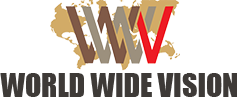- PC interface for operators with synoptic view of zone locations in tabbed windows
- Configurable access for different users
- Call and BGM control
Support for multiple network controllers as one system The PRS‑CSC PC Call Station Client is a client of the PRS‑SWCS PC Call Server and must be used in combination with the PRS‑SWCS PC Call Server. It operates with Windows XP / Vista / 7 and can be used on the same PC as the PRS‑SWCS PC Call Server or on different PCs. An almost unlimited number of PRS‑CSC PC Call Station Clients can be installed and used under the same license.
Functions
User interface
The PRS‑CSC PC Call Station Client provides a graphical user interface to the operator where the operator can select predefined calls, add or remove zones from that predefined call by clicking on zone icons in a graphical system layout, and then start, stop and/or abort this call. Multiple calls can be active simultaneously from the same client.
Zone icon appearance shows the status of each zone. The library of zone icons and background colors can be modified by the customer. Also BGM source selection and volume can be selected and controlled per zone. The actual source and volume setting is shown in the zone icon for each zone.
Configuration
In the configuration of the PRS‑SWCS PC Call Server access rights per user are set, e.g. the right to start certain predefined calls or to access certain zones or overviews. A logo of the company or site where the PRS‑CSC PC
Call Station Client is located can be added to the user interface. Also different user languages can be selected from a growing list of supported languages