PRS‑TIC PC Telephone Interface Client
- PC interface software for making calls via telephone into a Praesideo system
- Direct support of VoIP telephones and support of POTS telephones via external interface (not included)
- Configurable access options per user
- Calls are recorded before playback
- Support for multiple network controllers as one system
The PC Telephone Interface Client is a client of the PC Call Server and must be used in combination with the PC Call Server. It operates with Microsoft Windows XP or Vista. The PC Telephone Interface Client must be used on the same PC as the PC Call Server.
- PC interface software for making calls via telephone into a Praesideo system
- Direct support of VoIP telephones and support of POTS telephones via external interface (not included)
- Configurable access options per user
- Calls are recorded before playback
- Support for multiple network controllers as one system
The PC Telephone Interface Client is a client of the PC Call Server and must be used in combination with the PC Call Server. It operates with Microsoft Windows XP or Vista. The PC Telephone Interface Client must be used on the same PC as the PC Call Server.
Functions
VoIP interface
The PC Telephone Interface Client acts as an interface between incoming VoIP calls and the Praesideo PC Call Server to make live calls into a Praesideo system, using a telephone, hardphones as well as softphones. A traditional POTS telephone or PBX connection can be converted to VoIP via a Call Routing Gateway (the Cisco Linksys SPA3102 is recommended, but not included with the PRS-TIC).
Voice response menu
A voice response menu is used for feedback to the caller about selections that can be made. Selections include caller identification with access control and selection of a predefined call. A predefined call includes priority information and may include start and end chimes, prerecorded messages, a set of zones and/or zone groups and the possibility
to add live speech (an announcement) to the call. Via the voice response menu the caller can add zones or zone groups to the set already defined in the predefined call and the caller may be prompted for the live announcement. The announcement of the caller is recorded on the PC and will be played back after completion of the call.
The caller can make subsequent calls via the telephone without waiting for the broadcast of the previous call to be finished. The last call, including the live announcement, can simply be repeated without having to enter all data and the live announcement again.
The content of the voice response menu can be changed by replacing the sound files (in gsm‑format). This way the voice response menu can be adapted to different languages or be made more customer specific. Sound processing software and a file format converter to gsm‑format are included.
PC Call server
Because the telephone calls are processed by the Praesideo PC Call Server, big systems with multiple network controllers can be addressed. Configuration of the PC Telephone Client is also part of the PC Call Server. Here the access rights per user/caller are set, e.g. the right to start certain predefined calls or to access certain zones.
Direct access to make telephone calls into Praesideo can be configured for callers that call‑in from a VoIP interface. Identification is done via user name and password of the SIP account, so no additional caller identification is required via the voice response menu and calls can be made quicker.
-
5 Stars
-
4 Stars
-
3 Stars
-
2 Stars
-
1 Stars
Average Star Rating: 0.0 out of 5 (0 vote)
If you finish the payment today, your order will arrive within the estimated delivery time.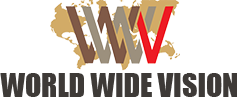


Reviews
There are no reviews yet.